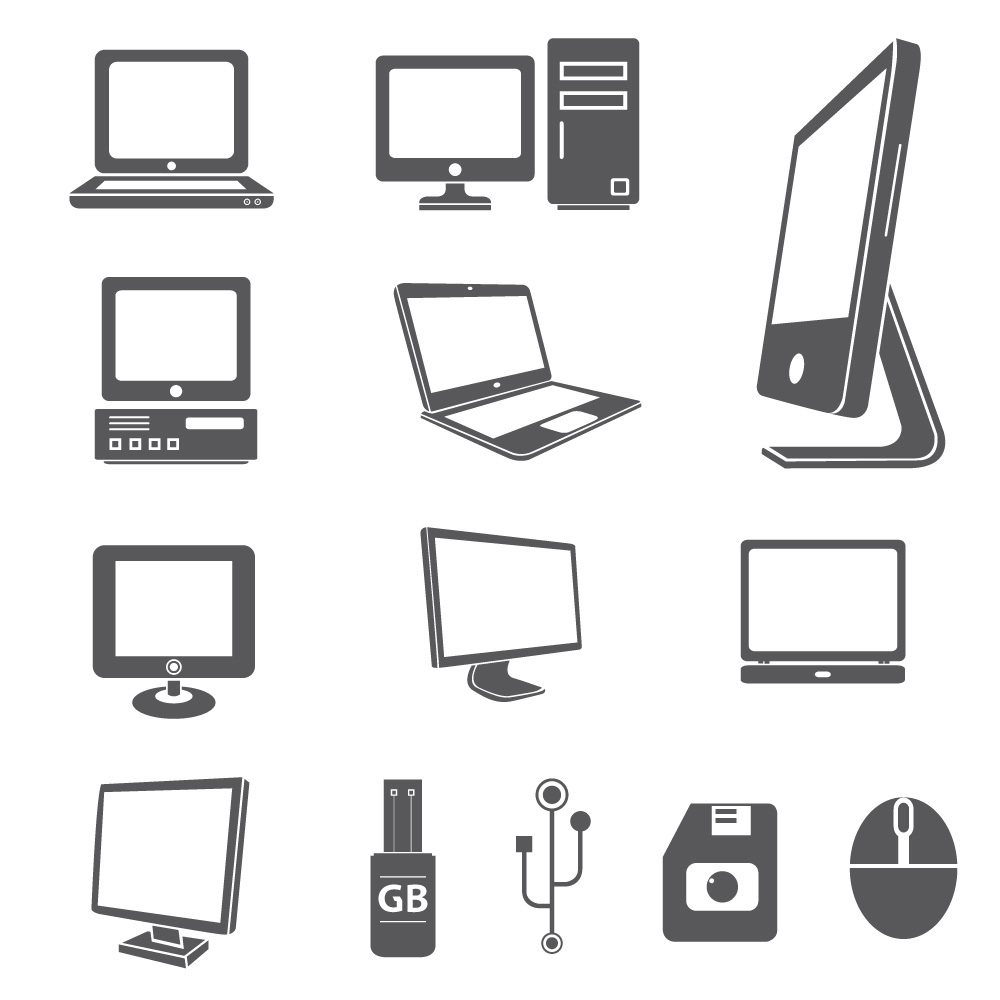
When it comes to choosing the best computer for online classes, it’s important to plan for a wide range of possibilities. As online education becomes increasingly commonplace, a growing number of students will have to decide on the best combination of hardware and software for their studies.
Technology companies are constantly working to develop new devices with better efficiency and convenience, so today’s students have many options to choose from. From traditional laptops and desktops to modern slates, tablets and smartphones, the possibilities may seem overwhelming. Continue reading for a description of the best computer for online classes.
PC or Mac?
While this question has been around for a very long time, there is no definitive answer when considering a computer for online coursework. Both platforms have their advantages when dealing with online study. Many online courses require a substantial amount of written work for credit. While both platforms can serve word processing functions equally well, it is sometimes easier for a professor to work with submissions that have been created using Microsoft Word. With the advent of OS X versions of Microsoft products, this PC advantage in the online degree environment has been effectively eliminated. Truly, so long as the computer being used has the appropriate software for the task, either a PC or a Mac is sufficient.
Although PC and Mac computers are capable of running most of the same applications, there is one crucial difference between these two brands. Mac devices are much more expensive than their PC counterparts, and they retain their value for years after their initial production.
While Mac computers aren’t necessarily more powerful than Windows devices with similar hardware, they have one significant advantage. The Mac operating system seamlessly syncs with Apple-branded software such as iCloud, Notes, Pages and Keynote.
Although PC users can install a Windows version of iCloud on their computers, they’re limited to a small bundle of compatible programs. For online students, the hassle of installing third-party apps for note-taking, essay-writing and spreadsheet-tabulation could be burdensome enough to make the difference.
Laptop, Tablet or Desktop?
With modern technology advancing at the current rate, both laptop computers and desktop arrangements offer sufficient computing power and utility for online study. Tablets, while portable and convenient, often run into difficulties with both their operating system and their inability to facilitate effective typing. These issues can be overcome with a peripheral keyboard, but due to incompatibilities with most course delivery platforms, tablets are not recommended as a stand-alone option for online coursework.
As equipment manufacturers continue to make their products more lightweight and affordable, traditional devices become less of a necessity for online learning. The main difference between tablets, laptops and desktop computers is the operating system. Most tablet operating systems are incompatible with desktop applications. A computer user who has invested money in desktop software will have to start over from the beginning after purchasing a tablet.
Software suites such as Microsoft Office and Adobe Creative Cloud are available in a paired-down format on mobile devices. While modern tablets support all the nuances of online learning—including virtual lectures, labs, tests and quizzes—the choice of tablet can make a big difference. Using a cheap tablet could create significant problems, such as video lag and software compatibility issues. However, a pricey tablet isn’t necessary, either. For about half the cost of a new laptop, students can purchase a solid tablet or Chromebook with enough onboard resources to make online learning fairly convenient.
Internet Connection
While not necessarily a component of a person’s computer, an adequate internet connection is vital for online coursework. Since a great deal of the course material is likely supplied via streaming video, dial up internet connections can make life difficult. Also, the tendency of dial up connections to drop at inconvenient times can make tests and quizzes an issue. A stable DSL quality connection or higher speed broadband connection is a good idea when beginning online courses.
Most locations in the U.S. have access to high-speed Internet, so connection speeds shouldn’t be a problem for very most students. Whether you use a home cable network or a mobile data connection, your Internet speeds should be fast enough for video chat, software downloads and document uploads throughout the semester. Network speeds may be an issue is during live classroom sessions when the instructor is lecturing or advising students. With a weak Internet connection, these sessions could be a challenge. Most online instructors will be willing to help their students follow along, even without a solid Internet connection.
One source of frustration for online students could be mobile data networks that intermittently drop out or lose strength. In the event of a connectivity issue, the best course of action is to tell the instructor about it as soon as possible. On test days, instead of relying on a weak home network, it might be better to log onto a public high-speed network at a library or cafe.
Peripherals
A good printer is extremely important for people who prefer paper copies of course materials for reading, highlighting and note taking. Also, a headset and microphone combination is required for some classes where presentations and discussions take place over the web. It is also a good idea to have some sort of data storage device for backing up course submissions and other important files, which can save a great deal of headaches should the user endure a hardware failure.
Accessories such as styli for mobile devices, Bluetooth headsets and charging adapters can be important tools for online learning. Some styli are specifically designed for students to take notes with. For example, the Apple Pencil, which works with the iPad and iPad Pro tablets, supports handwriting recognition technology that converts longhand notation into digital text. Many tablets and smartphones come with specially designed styli with similar note-taking software. With a stylus, you can draw pictures or write text directly onto the screen of a mobile device.
A screen cover with a rough, paper-like surface can improve the experience of using a stylus. These covers prevent styli from slipping on the glass and promote a more natural experience of writing on paper. The advantage of writing on a smartphone or tablet screen instead of a piece of paper is that the mobile device will store notes in ASCII or UTF format and sync them in the cloud.
Energy Footprint
Desktop computers require more power than laptops or mobile devices. In general, the smaller the device, the less power it consumes. Newer devices tend to need the least power of all with batteries that can last several days on a single charge. A device’s energy footprint is important for online students because it determines how often the device will need to be charged. It also limits how far the student can get from a wall outlet before having to turn around and recharge.
Modern laptops require scarcely more power than tablets of a similar size. Laptops and tablets use less power than desktop computers because they’re less powerful. For example, a desktop computer can run resource-intensive programs—such as games and 3D apps—for days on end without overheating. A laptop, on the other hand, may not meet the minimum requirements to run these applications. Although mobile computing technology is constantly evolving, there is still a large gap in performance between a tablet and a laptop.
3D or Not 3D?
As computer hardware continues to become cheaper and more powerful, many applications are taking advantage of the processing power of video and integrated chips. Modern devices from desktop and laptop computers to smartphones and tablets offer integrated graphics processing with advanced central processing units.
Chip makers including Intel, AMD and Apple offer CPUs with integrated graphics processing for accelerated performance. For desktop computers, discrete graphics processing units offer dedicated processing power for heavy-duty tasks. GPU makers such as NVIDIA and AMD offer super-powerful video cards for desktop computers. These chips can handle resource-intensive tasks while the onboard processor handles ordinary desktop processes. Online students can take advantage of modern 3D processing technology whether they own a mobile device or a traditional computer.
Resale Value
After completing an online program, many students will be ready to trade in their old computer for a new model. In this case, it will be good for them to have a computer with a high resale value to trade in. In general, the products with the highest resale value are the ones that cost the most when in new condition.
Apple computers and mobile devices tend to retain their value better than most other electronics, but some Microsoft and Samsung devices retain a high resale value for years after their production. The Microsoft Surface tablet is a product with excellent resale value. Most of the Samsung Galaxy line of products retain a high value, as well. Many low-end devices won’t hold any value a few years after their initial production although they may serve their purpose perfectly well throughout a degree program.
Syncing Across Devices
The best computer for online classes should have the ability to sync documents in the cloud. This feature ensures that all files are automatically saved as they’re created and that they’re accessible from any device that can connect to the cloud. The easiest way to sync files across several devices is to exclusively use devices that support the same platform.
For example, the Google Chromebook can automatically sync files with Android mobile devices. Similarly, the Microsoft Surface can automatically sync files with Windows devices. Students who own a mixed collection of devices can sync their files by installing third-party software and signing up for a dedicated cloud account. To sync files across Apple, Microsoft and Android devices, use free Microsoft Office apps for Web and mobile devices.
Apps for College Students
As online education grows, many schools are creating Web and mobile apps for their students. Any device with a Web browser can access Web apps, but only students with mobile devices can use mobile apps. These formats are becoming standard for online schools as software frameworks continue to integrate Web and mobile technologies into their products.
Many students will find that their smartphones are fully capable of supporting their online courses from start to finish. From taking notes to attending virtual classrooms, mobile devices are designed to handle the everyday tasks of today’s college students. For example, modern smartphones and tablets have front-facing cameras for virtual conferencing, so students can join group sessions from any location with a high-speed network.
Productivity Apps
Productivity apps such as Evernote, Microsoft OneNote, Apple iCloud and iOS Notes can help students stay organized throughout the semester. From scientific calculators to intuitive relational databases, productivity software is a necessity for most online students. Not only do these apps help students keep their homework, notes and projects together in one place, but they save students time with smart algorithms designed to eliminate repetitive tasks such as copying and pasting text from one app to another. With helpful peripheral tools such as styli, Bluetooth headsets and wearable technology, online students can keep track of their progress at all times.
Other Considerations
The best computer for online classes depends on the needs of the student, and those needs are nearly universal for students across the country. Most students should prioritize portability and convenience over raw computing power. Students majoring in computer science, digital art, graphic design or architecture may need the processing power of a desktop computer with a dedicated graphics card. If so, the syllabus will surely explain so in the course requirements.
Users have a great deal of latitude when it comes to choosing a computer to use for online schooling. It is important to consider the type of degree being pursued, and to ensure that all appropriate software is purchased and installed. Most programs offer a checklist of specifications that can help users further assess a computer’s suitability.
With such a wide variety of computers and electronic devices on the market, online students may become overwhelmed with all the choices. The convenience of attending classes online is a big benefit for today’s college students, and a relatively inexpensive computer can handle all of the tasks required for distance learning. The best computer for online classes will support video streaming, Web access and cloud syncing while retaining a high resale value for years.
Related Resources:
- 20 High Patent-Awarded Universities Where You Can Get a Degree Online
- Top ten Online Colleges for Accounting
- Top ten Online Colleges for Adults
- Top ten Online Colleges for Active Duty Military
- Top ten Online Colleges for Business
- Top ten Online Colleges for Psychology
- Top ten Online Colleges for Veterans
- 10 Surprising Degrees You Can Get Online
- 25 Great Scholarships Sponsored or Inspired by Celebrities



